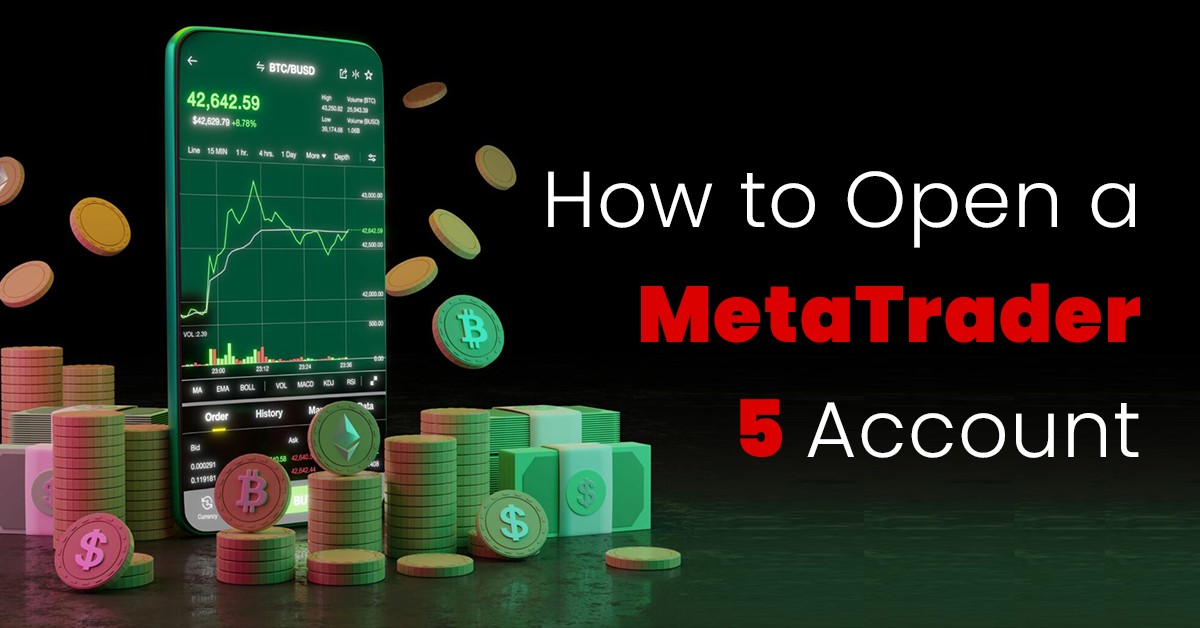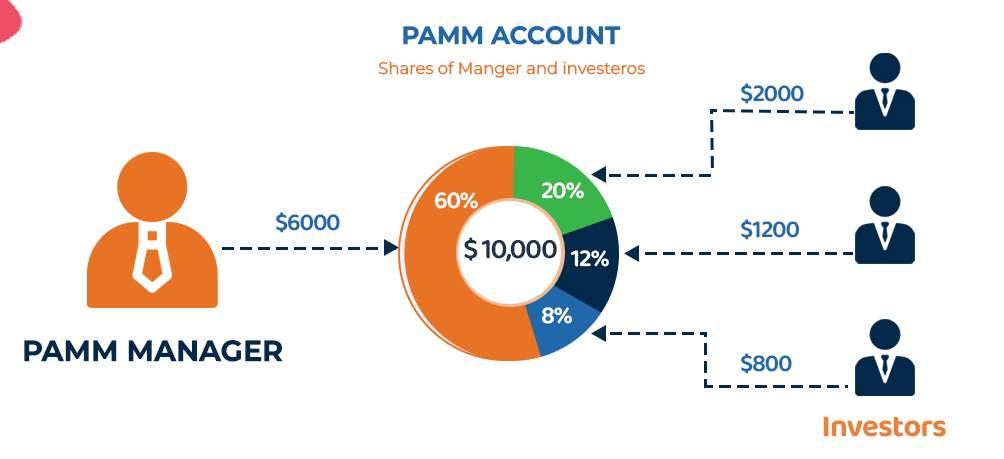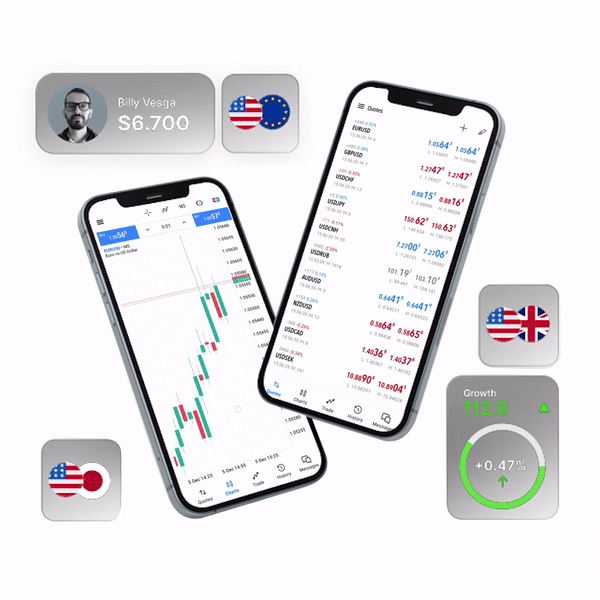How to Open a MetaTrader 5 Account
Are you interested in opening a MetaTrader 5 demo or live account? In this guide, we’ll walk you through the steps needed to get started on MetaTrader 5 and begin your trading journey.
Steps to Open and Trade on a MetaTrader 5 (MT5) Account
Below are the five essential steps to set up and start trading on MetaTrader 5:
-
Choose a Broker
The first step is selecting a Forex broker that supports MetaTrader 5. This can be overwhelming due to the wide range of choices. Be sure to research carefully and consult our guide on “How to Find the Best CFD & Forex Brokers” for assistance.
Want to practice trading with virtual funds in real market conditions? Sign up for a free demo account to sharpen your skills before trading live!
-
How to Find a Broker
At Xtrememarkets, you can trade on both MetaTrader 4 and MetaTrader 5. With Xtrememarkets, you can use MT5 directly in your browser or download the platform for free. Additionally, traders who open an MT5 account with us gain access to benefits like our Premium Analytics portal, market analysis, and a growing library of educational content.
-
Download MetaTrader 5
Whether you’re opening a demo or live account, you’ll need to download MetaTrader 5. Once the download is complete, follow the installation steps. You’ll need either demo or live account credentials to log in, which we’ll explain how to create later.
If you’re a Mac user, check out our guide on “How to Install MetaTrader 5 for Mac” for tailored steps based on your Mac OS.
-
Opening an Account on MetaTrader 5
Once MT5 is installed, you can open either a demo or live account. If you’re new to trading, we recommend starting with a demo account to practice in real market conditions without risking real money.
How to Open a Demo Account
A demo account allows you to practice trading with virtual funds. To open one, visit the demo account page on our website, fill out the form, and you’ll receive an email with your login details to access MetaTrader 5.
How to Open a Live Account
If you’re ready to trade live, opening a live account is easy. Follow these steps:
- Log in to the Xtrememarkets Dashboard using your registered email and password.
- If you don’t have a Dashboard account, create one first.
- Click “Open Live Account.”
- Verify your phone number and provide the required information (contact details, tax information, and passport number).
- Read and accept the confirmation notice.
- Upload the necessary documents to verify your identity.
Once your application is reviewed, you’ll receive an email with your account details, including your account ID, password, server information, account type, balance, and leverage.
-
Logging Into Your MT5 Account
Once your account is set up, open the MetaTrader 5 platform, click “File” and select “Login to Trade Account.” Enter your login credentials and ensure the server matches the details provided by your broker.
Adding Funds to Your Live MT5 Account
To deposit funds into your live MT5 account, log into your Xtrememarkets Dashboard and follow these steps:
- Select the account where you’d like to deposit.
- Click “Deposit” and choose your preferred payment method.
- Follow the instructions to complete the payment.
Funds may take up to three business days to process. Once they clear, your balance will be updated in your Dashboard.
Final Thoughts on Opening a MetaTrader 5 Account
We hope this guide has been helpful in showing you how to open a MetaTrader 5 account. Remember, opening an account is just the first step in your trading journey. For more insights, check out our list of “Forex Indicators Every Trader Should Know.”
Want to stay updated on the latest trading strategies? Join one of our free webinars and enhance your skills with new insights.